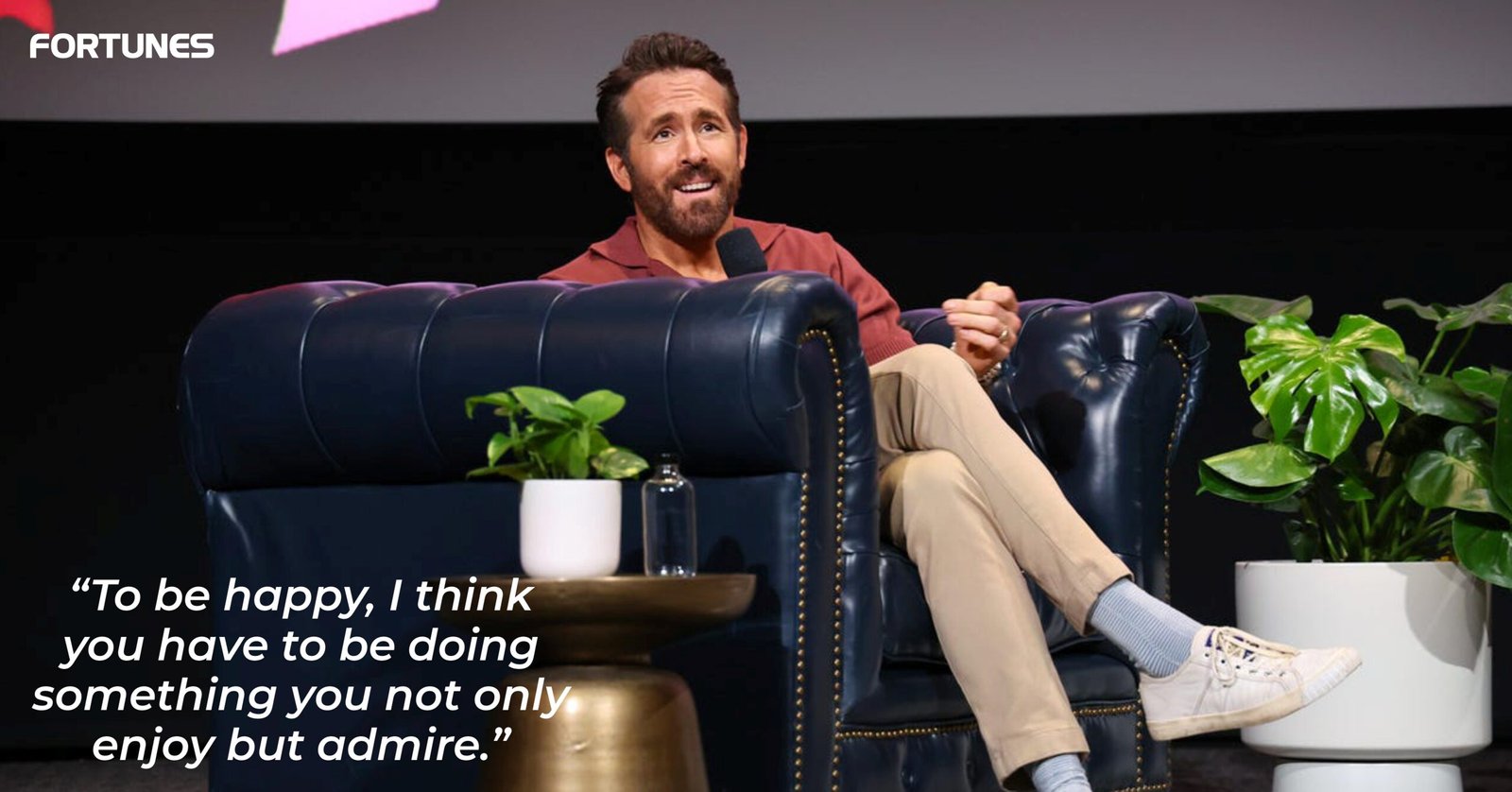Explore the 25 best Chrome extensions for 2024, with tools for development like React development Tools and Wappalyzer, and productivity tools like Evernote Web Clipper, Grammarly, and Google Keep. Unlock shopping benefits with Honey, Price Pirates, and other extensions, and explore privacy-focused extensions like Ghostery, uBlock Origin, and HTTPS Everywhere.
25 Best Chrome Extensions For 2024
Chrome extensions Google are now important resources in today’s digital world for increasing productivity, controlling online activity, and helping developers and designers in their work. A well-chosen selection of strong additions, including the 25 Best Chrome Extensions You Need to Try in 2024. These extensions serve as best-in-class tools, empowering users across various realms within the Chrome browser ecosystem.
1. Evernote Web Clipper:
The Evernote Web Clipper is recognized as one of the best Chrome extensions for productivity. That offers users the ability to save web pages, articles, and other online content directly to their Evernote accounts.
2. Grammarly:
Grammarly is renowned as one of the best Chrome extensions for productivity, serving as a writing assistant tool. It assists users in enhancing their writing. It achieves this by suggesting improvements in grammar, spelling, punctuation, clarity, and style.
3. Google Keep:
Google Keep is acclaimed as one of the best Chrome extensions for productivity. It offers a free note-taking service accessible across various platforms. Such as the web, Android, iOS, Wear OS, and Watch OS. It stands as a simple and user-friendly tool facilitating note-taking, list-making, and saving reminders.
4. Momentum:
Momentum, categorized among Chrome extensions for SEO, serves as a free browser extension that transforms your new tab page into a personalized dashboard. This includes a captivating high-resolution photo, an optional beautiful clock, your focus task for the day, and many more updates.
5. OneTab:
OneTab is a free browser extension that does not come under the same category as Chrome addons for SEO. That aids in managing open tabs across multiple browsers like Google Chrome, Microsoft Edge, Mozilla Firefox, Opera, and Vivaldi. It simplifies the process by enabling users to consolidate all open tabs into a single tab.
6. Todoist:
Todoist is a popular to-do list app that helps you organize your tasks and stay on top of your schedule. It has a simple and easy-to-use interface that makes it easy to add, edit, and complete tasks.
7. Ghostery:
Ghostery, one of the Chrome extensions for SEO, serves as a privacy-focused browser extension. It empowers users to regulate the collection and utilization of their online data. Trackers are little pieces of code that are put into many websites to track users’ online behaviour. The extension works by recognizing and blocking these code pieces.
8. uBlock Origin:
uBlock Origin, one of the Chrome extensions for SEO, is a free and open-source browser extension designed for content filtering. Its primary aim of combating privacy attacks is through user-friendly techniques.
9. Privacy Badger:
Privacy Badger, a Chrome SEO extension, stands out as a free, open-source browser add-on placing a significant focus on safeguarding privacy. It consistently detects and eliminates trackers encountered during online browsing. Advertisements, social networking sites, and other organizations often use these invisible bits of code, or trackers, to build user profiles.
10. HTTPS Everywhere:
HTTPS Everywhere is a free and open-source browser extension that encrypts your communications with many major websites, making your browsing more secure. It was developed collaboratively by The Tor Project and the Electronic Frontier Foundation (EFF).
11. Bitwarden:
Bitwarden is a free and open-source password manager that allows you to securely store and manage your passwords.
12. Honey:
Honey is a popular browser extension that automatically finds and applies coupon codes at checkout on a variety of websites. With over 30,000 participating stores, Honey can help you save money on your online purchases.
13. Rakuten:
Rakuten is a Japanese e-commerce company that operates in over 20 countries and regions. It is the largest e-commerce company in Japan and one of the largest in the world. Rakuten offers a wide variety of products and services
14. PricePirates:
PricePirates is a price comparison tool that helps you find the best deals on products from a variety of online retailers.
15. Keepa:
Keepa is a popular Amazon price tracker and product history extension that helps users find the best deals on Amazon products.
16. CamelCamelCamel:
CamelCamelCamel is a free browser extension and website that tracks the price history of products on Amazon. It allows users to see how the price of a product has changed over time. These tools enable users to track and visualize the historical price changes of products, set up alerts for specific price points, and discover the best deals on platforms like Amazon.
17. Full Page Screenshot:
Full Page Screenshot Chrome extensions outshine competitors in the realm of web content capture, displaying excellence in capturing entire web pages, covering content that might not be visible on the screen without manual scrolling. Traditional screenshots often fall short, capturing only the content within the current window.
18. Readability:
Readability refers to the ease with which text or content can be read and understood by a reader. It’s a measure of how accessible and comprehensible written material is to the audience it’s intended for.
19. Pocket:
Renowned for its widespread usage, Pocket serves as a favored app and web tool, empowering users to bookmark articles, videos, web pages, and diverse online content for subsequent exploration.
20. Save to Google Drive:
Save to Google Drive is a feature that allows users to save or store various types of content directly to their Google Drive cloud storage service. Google Drive is a cloud-based file storage and synchronization service developed by Google.
21. Forest:
Forest” is a productivity application tailored to help users sustain focus, minimize distractions, and adeptly organize their time, with a specific emphasis on limiting smartphone usage.
22. Web Developer:
A Web Developer is often referred to as a person proficient in creating and managing websites, web applications, and web-related technologies. It is recognized among the Best Chrome Extensions for Developers.
23. React DeveloperTools:
React Developer Tools, primarily designed for developers engaged with React, a popular JavaScript library for constructing user interfaces. It stands as one of the Best Chrome Extensions for Developers.
24. Wappalyzer:
Wappalyzer is a browser extension and web tool widely utilized by developers, designers, marketers, and other professionals. To identify the technologies and tools empowering websites, is considered one of the Best Chrome Extensions for Developers.
25. ColorZilla:
ColorZilla, primarily tailored for web designers, graphic designers, and developers, emerges as one of the Best Chrome Extensions for Developers. The browsers Chrome and Firefox can use this extension.
These 25 Chrome extensions are an important toolset for several reasons, from improving browsing security to enhancing task management and aiding in web development. With productivity increases, safeguards for privacy, design tools, and shopping improvements. Some of the Best Chrome extensions stand out, providing users with benefits and highlighting the evolving possibilities within the Chrome browser ecosystem up to 2024.